Chartoasis.com has been started more than 10 years ago, where the major function was a chart application. The technology used for it has become obsolote, and even starting it from the browser has been a rocket science for the past years.
I am happy to announce, that Chartoasis Chili, the successor of the chart application has been released.
Features
Analysis functions
Almost every technical analysis function has been implemented in the new version. It has the same indicators, you can fine-tune the indicator parameters, you can draw channel, wedge or markings on the chart.
You can load up to 5 data series, which can be analysed independently, but on the 6th tab you can also compare the performance of the 5 instruments in various time ranges.
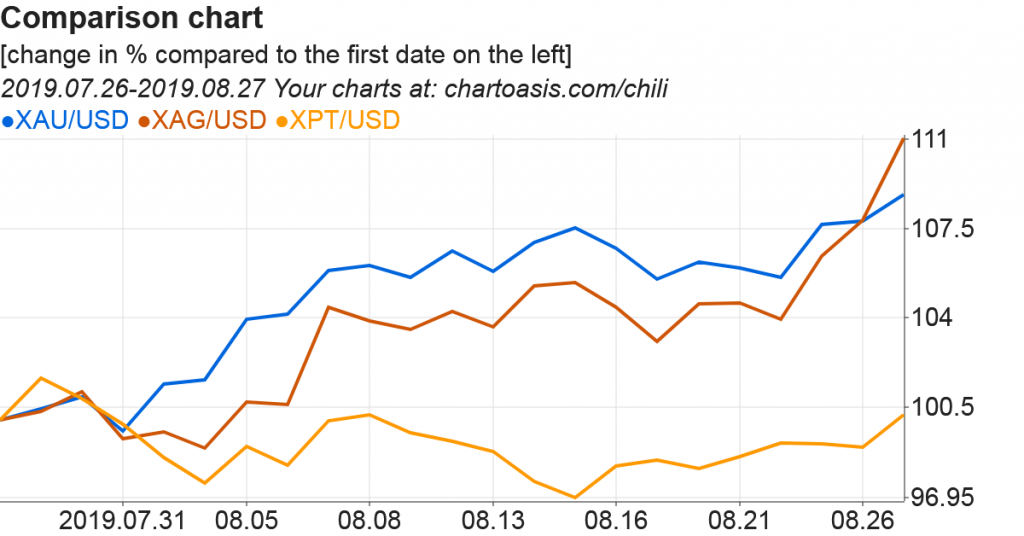
The software supports multiple chart types (area/linecharts and candlesticks).
Data
Regarding data there are multiple improvements:
- the software contains built-in, automatically updated data (for currencies, cryptocurrencies, gold and silver)
- you no longer have to download data as you can use data from the internet directly using a URL (currently only Quandl.com is supported).
- you can still load separate data files
- the program no longer seeks hardcoded data formats when loading, but it tries to interpret the input file. This has 2 impacts:
- it may load data files that have never met before
- if it is unable to interpret data file, it will pop up the importing wizard, which helps you to import it.
- loaded data with every setting of the analysis can be saved to and loaded from the browser
- you can also load dividend data
Other features
The software was rewritten in Javascript, which has multiple impacts:
- it runs in most modern browsers (Firefox, Google Chrome)
- Java is no longer needed to be installed
We also prepared it for mobile devices which means, that
- on small screens it automatically switches to a mobile optimized view
- supports mobile gestures like swipe (for moving time window), or pinch (for zooming time window)
- as it only requires a browser, it works both on Android and iPhone (however, on iPhone you may want to use Google Chrome for it)
The default version of the software can still be used free of charge, and no registration is required.
Feel free to start it – it loads sample data in the beginning, so you can try it at once!
Is this all?
Not at all. We already have multiple ideas how to extend the software with different versions and features.