Table of contents
- Basics:
- Troubleshooting
- Starting Sesame
- Downloading data
- Loading data
- Saving and loading your work
- Saving your work as image
- User interface
New to Chartoasis Sesame?
Have a look at the Quick Start Guide!
What is Chartoasis Sesame?
Chartoasis Sesame is an investment analysis program, which allows access to the following information for all types of investments:
and other statistics for the selection of the best possible investment opportunity.
The application is run from a web-browser using freely available finance data.
Private use of the application is permitted without limitation.
First Steps
For trial purposes
- Starting the application: go to the www.chartoasis.com/sesame site. The application starts automatically. (In case of problems starting the application, visit this page.)
- Press Load example data button on the top of the application and you can start experimenting with Chartoasis Sesame.
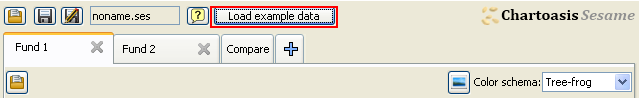
If you want to use Sesame with real market data:
- Download data file! (Refer to the Data download guide here.)
- Starting the application: go to the www.chartoasis.com/sesame site. The application starts automatically. (In case of problems starting the application, visit this page.)
- Load the data file using the button marked on the image below:
